Because the hard drive on Mac becomes full, Mac users also say that the solution for them to be able to free up space is to uninstall applications they no longer use and at the same time, delete files that are just eating up space on their Mac.
And one of the applications that they tend to use is the AppCleaner. That is why we are going to run an AppCleaner review to educate you more about the app. If you want to know about other Mac cleaner software, you can click the link to enter another article.
Part 1. AppCleaner Review: What Is AppCleaner On Mac?
The AppCleaner tool is known to be an app that focuses on one thing. And that is on removing any files that are no longer needed and applications that you no longer use. The AppCleaner comes with a very easy-to-use interface that allows its users to get a hold of the tool easily. And in this AppCleaner review, here is a quick preview of how the AppCleaner works.
- Launch the AppCleaner application from your Dock or from the Application folder on your Mac.
- Then, click and drag the application that you wanted to uninstall from your Mac over to the opened window of the AppCleaner.
- After choosing the app that you want to get rid of, simply click on the small box just beside the file that you want to remove and hit on that remove button on your screen.
- And that is how you delete an app using the AppCleaner.
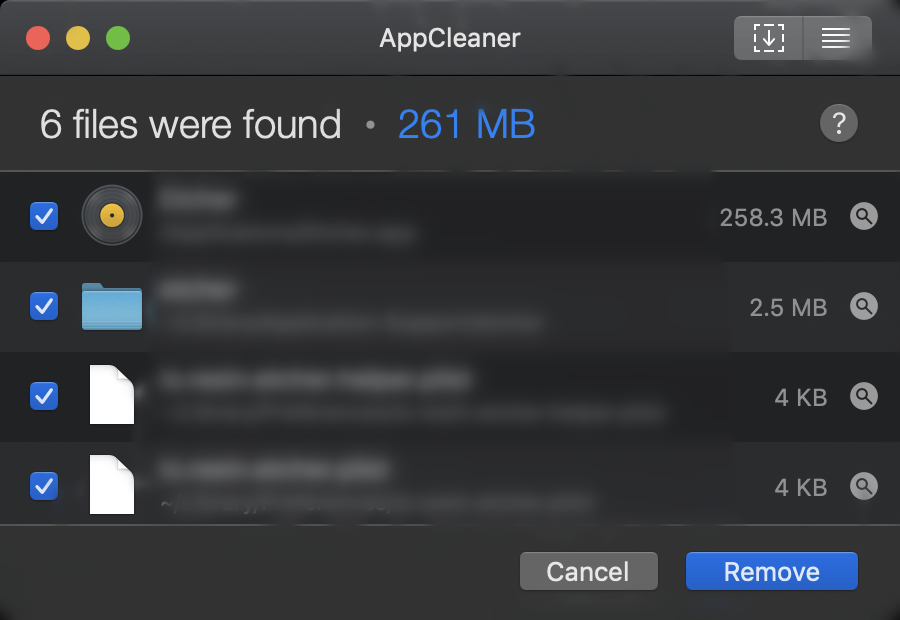
The AppCleaner is also known as a unique app because it is very straightforward when it comes to uninstalling apps on your Mac and it process everything as fast as it can. In AppCleaner Review, here are some other characteristics of the AppCleaner.
- The AppCleaner allows you to individually choose those files or applications that you want to remove from your Mac. This means you no need to worry about having mistakes in deleting anything from your Mac.
- The AppCleaner has a drop-and-drag feature that is very much easier for users to use and that they no longer to go through their Mac.
- And after removing all unwanted files or apps from your Mac, you will be able to have instantly felt that your Mac is performing better than before you have removed those apps or files from your Mac’s system.
Part 2. AppCleaner Review: Is AppCleaner Safe?
When it comes to finding a trusted uninstaller for your Mac, you have to see to it that the app or software you are going to get is safe for you to use, you can refer to the AppCleaner review. And that is what the AppCleaner is – safe to use by everyone.

But on the other hand, you also have to consider that the AppCleaner is a third-party application and is not notarized by Apple. Wherein it means that time will come that you might experience something wrong with the AppCleaner as it is very prone to those kinds of situations.
So, in case that you are going to consider getting a third-party application, you must consider on getting them from the App Store instead. And in case that it is not available in the App Store, just like the AppCleaner, then the best way for you to download it and make sure it is safe is through its own website.
Part 3. AppCleaner Review: What Is The Best App Remover For Mac?
Now, if what you are wanting is an app remover for your Mac, then we have the best alternative of the AppCleaner as we have our very own tool that we highly recommend you to use. And that is the PowerMyMac.
The PowerMyMac is known to be the best app remover there is that you must install on your Mac. The PowerMyMac can easily allow you to uninstall any applications that you no longer use together with all the files that come with it. And all this process is in just one click of a button.
And aside from uninstalling applications from your Mac, you can also use the PowerMyMac in so many ways. And some of which is that you can remove all of your junks files from your Mac, remove those duplicate files, similar photos, mail attachments, and so much more.
And with all the features that the PowerMyMac has, you will no longer need to worry about your space of your Mac getting filled up. Because by using the PowerMyMac, it can instantly give your Mac a good cleanup. Your Mac speed will be boosted and you will gain more space.
The PowerMyMac is very safe to use as well as we assure you that you will not experience anything bad from the application itself. Plus, it comes with a cool interface wherein you will be able to see what is taking up your Mac so you would have an idea where you should clean up. The PowerMyMac is trusted by over a thousand users and all of them are satisfied enough that it can do all the things they expected from a Mac cleaner.
Part 4. Conclusion
The AppCleaner is one good app, you can get this from the AppCleaner review, if what you are looking for is an app the only removes the unwanted app from your Mac. But if what you are looking for is an all-around application that will help your Mac perform better and gains more space and be optimized well plus uninstalling all apps that you no longer need. Then what we highly recommend for you to have is no other than the PowerMyMac.