The Koobface virus will penetrate your Machine by clicking on malicious connections including pop-ups through social networking websites. Koobface worms appear to invade the device through spam messages. Spam is one of the most commonly used tools for infiltrating users. The Koobface virus can also connect to networks, systems and seize full control from them (attempting to turn them into a "zombie host"). It would then capture certain types of private and confidential information.
Is there any Koobface virus removal tool? You may discover that your Machine has slowed down considerably, or even suffered unexplained system failures. Your antivirus program may also detect an encrypted file that is believed to be linked to Koobface. Whenever you notice any unusual operations through your device, you could verify them by scouring the network with their full name including extension. If this is actually a fraudulent operation, you must take prompt steps to control and eradicate it. Read more on this article you better know more about how to do the Koobface removal and to avoid this kind of malware to harm your computer.
Part 1. Is Koobface An Example of Virus?
Strictly speaking, it is a worm rather than another virus, Koobface is indeed a malware that usually infiltrates a particular file onto your operating device. The nature is to attack mostly on the way that this target is social media users, specifically the Facebook users. In order to fight the worm, Facebook on its own conducted an investigation as well as the visual examination. The attackers who are found in St. Petersburg in Russia. No arrests have ever been created.
There are many false flags affiliated with Koobface, some of which appear to be Facebook programs. The malware root or the capability to erase most of your data files as well as destroy the disk drive. They have still not been confirmed to have had any rational basis. Koobface spreads the virus by posting notices to friends on Facebook from someone whose Computer was already compromised. Emails, with topic headers including, "You look awesome in this new movie," guide subscribers to the platform in which they are invited to install whatever they say is an improvement to Adobe Systems Inc. (Flash Player).
When the application is downloaded, users will eventually wind up with an infected device and will transfer users to tainted websites as they want to access Google, Yahoo, MSN, and Live.com web pages. For this purpose, processors corrupted with worms such as Koobface are sometimes pointed to as zombie hosts. The Zombie host recipient can also be tracked for bank account details, credit card details, credentials, and much more, and other types of malicious malware could be installed and mounted on the victim computer.
A simple way to locate is to check either at the operating processes throughout your device. Launch the Task Manager throughout Microsoft Windows and select the Processes section. Check at the Activity Monitor while you're operating OS X. A few other recognized Koobface methods that you might be taking a look through the Fbtre6.exe, Mstre6.exe, Freddy35.exe, Websrvx.exe, Captcha6.exe, Bolivar28.exe, or even Ld12.exe. Apart from that, when you see a potentially malicious operation, access a full name as well as extension throughout the internet search and then see what happens. If you've got the malicious stuff on your computer system, there's a possibility somebody else has it too. The online search can prove this.

How to Avoid Koobface Malware on Mac?
The easiest way to stop or to avoid Koobface would be to do almost the same thing that you can do to stop any other threats.
- Do not even click on links in posts on social networking sites including instant messaging applications until you're completely sure what they originated from or where they're going. Understand, fraudsters almost always make things appear as emails came from acquaintances.
- Never open a link in something like a pop-up that advises you that your Flash Player or some other computer program is now out of date. When you're using Flash, the only location you need to change is Device Preferences.
- Be vigilant more about references you open on the pages you use. Do not click on ads for questionable services or goods and automatically shut annoying pop-up windows and pages.
- Ignore disturbing social networking messages that suggest your Machine is in danger if you really don't click on something like a link and install a bit of software. Koobface has been used in conspiracy theories to threaten customers to upload more malware.
Koobface is indeed a worm which uses social media or fraudulent 'Flash Player Out of Date' alerts to spread malware and shape malware attacks. Infected Macs or desktop computers view irritating advertising, and much more malware is transferred to them to gain money from fraudsters. Luckily, Koobface is easy to delete either with an antivirus program or much more effectively, using only a threat special tool.
Part 2. How to Get Rid of Koobface Worm on Mac?
To do the method of Koobface virus removal. First, you must check that your Mac is Koobface tainted. As we have said previously, Koobface conspiracy theories were used to trick internet users by saying that their device is compromised even when it's not. So, once again, remind yourself, why would You think your device is damaged? If another result is that you will have an email through the internet browser, you should believe it is indeed a trick. Quit the program and afterward restart everything without opening the new screen display or buttons that have been enabled throughout the last process. That is supposed to solve the problem and do the Koobface virus removal onto your device.
We will give a full resource to help you delete Koobface in a few measures. Just follow the recommendations published to easily clear up deceptive software infections. Here are all the best virus removal guidelines to teach customers how and when to protect devices and conduct a malware removal operation.
Note: It's indeed strongly advisable that you back up valuable data on your computer before following the directions to prevent any unwanted difficulties.
The standard removal technique won't completely do the Koobface virus removal from your Mac. Keep following the thorough directions to delete the Koobface series of steps. We're going to teach you how to clear the unnecessary files and leftovers of this software.
Finish the Koobface virus removal method with the Mac Activity Monitor:
- Click Go in the taskbar and afterward pick "Utilities".
- Double-click the Activity Monitor, start changing the filtration system to "All Process", click Koobface, and afterward click "Quit Process".
- Move the "Koobface" button to the Trash.
- This is a very essential step for you to completely remove the program. You have to clean it from your preference directories, support files, caches, and then all the ineffective files related to Koobface.
"Koobface virus removal "on the preferences:
- Click on the "Go" tab in the taskbar again and then choose "Go to Folder"
- Type "~Library" in the blank space and then select the "Go" tab.
- In this, you can find the folder Preferences throughout the Library, launch the folder, and afterward remove those files connected with the "Koobface" directory.
Clean the caches of the Koobface:
- From the Library screen, try checking out the Caches directory then identify the files relevant to this program, and afterward dump them completely.
Remove the support data files of the Koobface:
- Select the "Program Support" directory under the "Library," check for "Koobface" support files, and then transfer those to the Bin.
Empty the trash to ensure you completely do the Koobface virus removal onto your device:
- The central directory file as well as the junk files created by "Koobface" has already been deleted from the Bin. The final phase is to empty the Trash so that you really can completely remove this software from the computer.
You can now do the Koobface virus removal by using the Go menu tab:
- Click the Gotab
- Click on the 'Applications' button.
- Wait for the apps to be shown on the monitor.
- Check for Koobface worms or associated files.
- Feel free to delete the files.
Get Rid of Koobface Extensions
When you still have an issue with your browser, scan it for fraudulent extensions to make absolutely sure your webpage default are all still configured the manner you would like them to be.
- In Safari, select the Safari panel then select Preferences. And then using the Extension feature to search and delete extensions, as well as the General category to configure the homepage as well as the search engine.
- In Chrome, try typing: "chrome:/extensions" to check extensions or even "chrome:/settings" to establish the landing page as well as the search engine.
- Through Firefox, click on the three lines mostly on the right side of the toolbar and select "Add-ons" and then the "Extensions" to verify the extensions. Select "Options" to configure your webpage or search engine.
- When you have deleted extensions or reset the webpage and also the search engine, you can restore your browser.
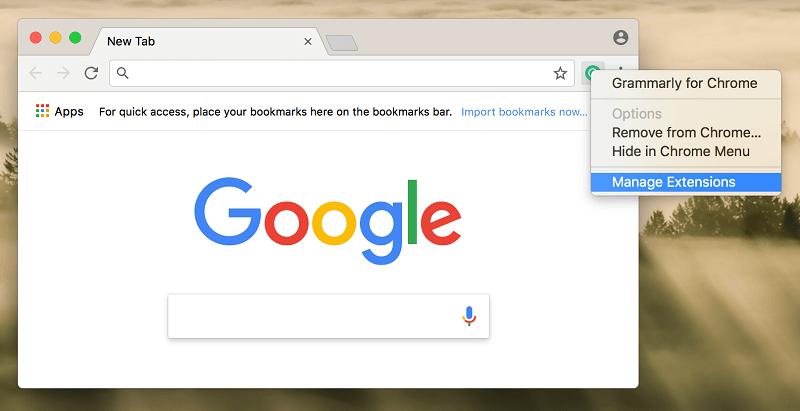
That's why it is strongly recommended to install an efficient tool and use the guide above to investigate whether or not the system you are using is secure. It is therefore generally a good idea to just use a VPN as well as a Proxy provider and also developed advanced malware tools to even further prevent and detect Koobface intruders.
Protect Your Mac from Privacy Leaking
When you suspect your Mac is tainted or your peers have informed you they've got emails from you that you've not sent them, you must search your computer for vulnerabilities. There are some choices available to do any of this. Using the privacy option of the PowerMyMac. The PowerMyMac application tool is familiar with all the latest malware which really threatens your Mac and therefore can recognize and protect your device only with a few clicks. If you're doing it to check your Mac on a daily basis, you can also be confident that it will stay free from malware, worms, and all kinds of several other malware, like Koobface. Privacy extracts cookies, scans, installs, even visits from across all browsers of your Mac.
Here’s how to protect your device from leaking using the PowerMyMac application tool on your device. Follow all the steps below.
- Download and install the PowerMyMac application tool onto your device.
- Then launch or open the program to your Mac
- Choose the specific module you need so in this case we need to protect the privacy leaking, choose now the privacy module.
- Then Scan the browser files and wait for the scanning process to finish.
- Choose the browser to clean click the view button from which you can view the list of the files you need to delete. You can also visit the history, downloads, cookies, caches, and select “all options to clean all these files.
- Mark now all the files you need to remove.
- Click the clean button. Wait until the process is done.

Using the anti-malware program. There are some accessible for the Mac, and most of them could scan the device for free. Some could also remove viruses for free, although some will ask you to subscribe for a complete version of the software before you could even uninstall it.
Free Koobface Detection and Removal Tool
Kaspersky Security Cloud – Free
A free Software solution that transfers malware tasks to a cloud-based server, instead of bugging a user's computer with a full antivirus package. While conventional security systems focus on the computational resources of a local software client, cloud computing services only run a limited "client" application on a laptop, which would turn connected to the webserver of the security provider. Information from security software scans is processed then guidelines for effective measures to prevent are being sent across to the user's device.
Part 3. Conclusion
Now, Koobface must be successfully deleted from the Apple Mac device once you finish the deletion method step by step. When you discover that there is a fault Issue with your Mac, laptop, desktop, or even other computers, you can perform security solutions (Mac version) to identify the detailed issues and delete these urgently. The Koobface virus removal system has been validated by the MacUtility.com facilities and has performed in various research settings.
As described after, when you continue the software contaminated with the thread malware and operate it repeatedly, you will probably get many more viruses including spyware, malicious software, Trojan, and sometimes even ransomware. Therefore, you really do need to delete the thread infection throughout the Apple OS X as much as you could, specifically Koobface. This would also prevent unwanted threats from several other possible future malware.