Mac malware is very common, but it really does occur to do harm to your Mac. If you're afraid that your Mac seems to have a virus and you need the Mac malware removal recommendations, you've arrived at the right spot. Here's how to get the free virus scanner to look for malware onto your computer, what to do to get rid of computer threats for free, as well as how to stop being contaminated instead. If you're worrying that you have some type of malware and virus onto your Mac, we're here just to assist you to figure out what's going on as well as, if possible, cleaning up the attack-all provided for free.
A few of the websites that make recommendations on Mac malware removal are businesses that are seeking to market anti-virus features that allow their suggestions rather skewed, but here you can trust unbiased guidance. We're going to discuss how to search and delete malware on your computer, stay away from any virus that might have been hidden. We'll also describe why it's possibly not a virus because of Apple's tight macOS security, however, if it is, we'll help you to be aware, both the free and inexpensive solutions that will secure your computer from malware.
Part 1. How Do I Delete Malware from My Mac?
When your MacBook and iMac are continuously being forwarded to questionable websites or your browser interface or search engine was being switched without your approval, you may have had a malicious file download and install onto your device.
What Is Malware?
Malware, application hijackers, even unauthorized applications are actually capable of infecting also the macOS operating system. Malware has been the common term for a variety of dangerous computer forms, like malware, ransomware, and spyware. In the case of malicious software, malware basically consists of code created by malicious hackers, intended to inflict significant harm to devices and programs or to obtain unauthorized access to the system. Malware is usually produced in the form of a reference or file by email and allows the recipient to click on a link and open the file to run the threat.
In addition, malware has been a risk to people and entities since the late 1970s when the Creeper malware first originated. And since, the environment is already under threat by hundreds of thousands of various malware types, all with the intent to cause as much havoc and destruction as possible.
Malware is distributing its content in a lot of specific directions. From extortion to the theft of confidential personal records, malicious hackers are growing and growing more advanced in their tactics. The list consists of some of the most popular signs and meanings of malware.
How to Avoid Malware on Mac?
Your macOS would have several solutions that allow you to protect your Mac including your personal details from viruses or malware. Another popular method of spreading malware would be by placing it in an innocuous application. You could mitigate this problem by using applications from reputable sources instead. Settings in Security & Privacy Preferences enable us to determine the root of the encountering onto your Mac.
- On your Laptop, pick the Apple menu then System Preferences, select Security & Privacy, and hit General.
- To open it, press the lock button, then type the name of the administrator and also the passwords.
- Pick the directories from then you'll be required to activate the software:
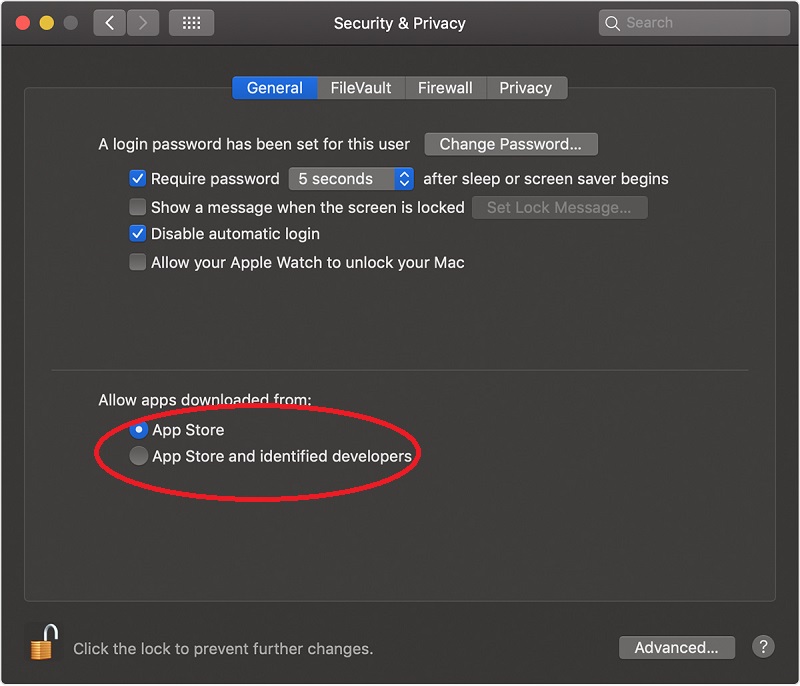
- App Store: Makes software from either the iOS app store exclusively. That's the safest environment for you. Both software creators in the Mac app store are detected by Apple, and then each application is checked before it will be approved. macOS tests the software until it launches for the very first time to make sure it has not been updated after it was delivered by the developer. If there will ever be an app issue, Apple will delete it all from the Mac App Store.
- App Store as well as Developer Listed: Makes applications from the MacApp Store including applications from listed Developers. Known creators are authorized with Apple and therefore can automatically submit their applications to Apple for security assessment. When there are difficulties with the app, Apple may suspend its official approval. macOS tests the software until it launches for the first time to make sure it has not yet been updated after it was delivered by the developer.
- Other forms of documents can not be protected, except for applications. Docs, internet archives, including Java archives do have the ability to hurt the device. Anyway of course, not even all documents such as these are dangerous, but you'll be careful anytime you launch a file system like that really. The warning will occur if you first attempt to access these files. See Access an application with an overarching security situation.
How to Delete Malware from Mac?
These forms of infection are explicitly meant to make profits. They create internet traffic, gather leads and sales to other questionable websites, and view advertising and supported connections in your internet browser. When a malicious program is mounted onto your device, unwelcome ads will then appear from the operating system of your device or browser's official website, and the search engine will be modified through your permission.
This Mac malware removal guide sometimes seems daunting due to a large number of measures and multiple services that have been used. We've only intentionally written to include simple, comprehensive, yet easy-to-understand guidelines that everyone can use to uninstall malware completely free.
Please follow all of the procedures in the proper order. If you have any concerns or suspicions at a certain point, please step back and ask about some support. If you understand which application on your computer is dangerous, you're partly through to the issue. Furthermore, you have to remove the application and root everything out of the Machine operation.
To do the Mac Malware removal you need to go to the Activity Monitor on your Mac device. Here’s how to do it.
When you recognize which application on your computer is suspicious, you're nearly halfway out through the issue. With that being said, you have to disable or close the application and try to root everything out of the system activity.
- Activate the Activity Monitor in the launchpad type the file name.
- In the Systems, find the faulty application.
- Using the [x] icon to exit the procedure.
- And then return to your Programs and switch your app to the trash bin.
- Empty the Trash automatically.

This process is easy, and you'd have to spend a little more effort to get better Mac malware removal efficiency. There are still bits and bits of the anti-malware spread throughout the computer system. It's sort almost like destroying a beast that raises his head again when you've cut it off. To absolutely delete malware from your computer, it's best to use a good uninstaller.
Part 2. What Is the Best Malware Removal for Mac?
How do I check for Malware on my Mac? Here are the best Mac Malware removal tools that you can use to detect remove Mac Malware from your device.
Avast Free Mac Security
Avast Free Mac Security has three major features. These Three functions secure your Mac from a range of attacks. These are the three features.
- Protection from anti-malware.
- Online and Email Protection.
- Wi-Fi Protection Scanning.
The price of its upgraded protection for Mac is $47.99 within one year. Our subscribers have a 20 percent discount for Avast Mac Security.
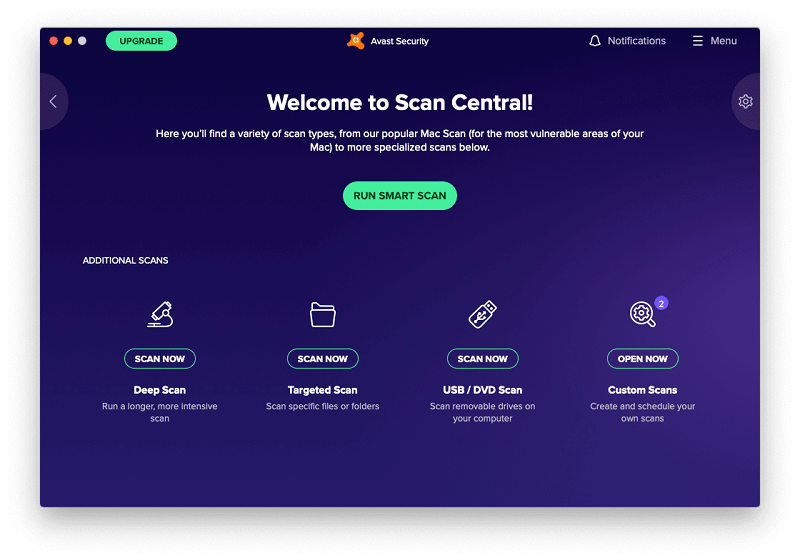
Sophos Home Free
Sophos Home Free is also one common anti-malware that safeguards between the Mac as well as your PC.
- Real-time
- Sorting the parental site.
- Comprehensive Site Safeguard.
- Everest in technology and anti-ransomware.
- With you, Absolute Safety.
- Not one, but three protective option.
- So much more than that.
The price of its paid subscription is ₹1,874.25 per year for 10 macOS including Windows computers. And it has been at 3,248.70 for two years. And its three-year forecast for ₹4,123.35.
Norton 360 Antivirus
The popular new Norton 360 does have the proceeding mind-blowing functionality that has a variety of users nationwide. Let's hear about the 360 features of Norton.
- Security
- Cam Safeguard
- Secure VPN
- Parental control
- Password Manager
- Cloud Backup
- Bank-grade encryption
- Constant Analyzer
- Multi-device program
- 100% virus protection
Norton doesn't even have trial versions or free versions. This only offers premium versions of 1, 2, and 3 years. Premium totally depends on the Norton Version that you picked. Here are all the price specifics for Norton 360.
With one system security, you could purchase Norton 360 Basic at a lower price of $49.99 per 1-year membership. For five security products, you could purchase Norton 360 Deluxe at a steep discount of $59.99 per 1-year membership.
Bitdefender Virus Scanner
Main features of the Bitdefender Virus Scanner for Mac on a look
- Tries to find all OS X malware and Desktop viruses.
- Only during each search, notifications to detect the new malware. And every hour alerts to get the latest virus identities.
- It checks all sensitive sites if there are any, which are subject to infection.
- It also scans for viruses in the files. And even in different kinds of documents including pdf, zip, .rar, and much more.
- Scans all the running applications.
- It blockades all unsafe documents.
- Requires you to pull
The price of the premium package is $19.99 for 1 Mac over 1 year. And that's $29.99 over 3 Macs for 1 year. And that's $48.99 from 1 Mac over 2 years. Then that's $62.99 from 1 Mac spanning for 3 years.
Malwarebytes for Mac (Free)
- Wrap up in even less than 15 seconds.
- It's screening your Mac in even less than 15 seconds.
- It's constructive.
- It's efficient in avoiding adware and unnecessary services.
- Real-time for the new technologies.
- Through its new technologies, it helps in detecting real-time malware.
- It's successful to block viruses, spyware, Trojan horses, and much more.
- Manually adjusts to the updated features.
- Even more than that.
The price of a subscription package is $39.99 per year for a single Mac computer. And it's $59.99 for just a Mac computer for two years.

Tip: If you used Malwarebytes before and now want to change to other Mac malware removers, you can follow this guide to uninstall Malwarebytes completely.
Part 3. How to Protect Your Mac from Malware?
Maintain the Mac up to Date
Sometimes when you request Mac to update software, you can approve them as quickly as possible. Apple is sending updates to keep its security controls up to update with the newest risks. Implementing these patches will improve the computer's capabilities to defend from malicious software.
Download the Anti-malware Program
Anti-malware technologies allow you to easily search your Machine for just about any malware, and afterward delete it. It's better to have a habit of checking frequently for added security. There are indeed a lot of anti-malware solutions to pick from, and almost all of them work perfectly.
Be Mindful of What Applications You're Running
Whenever you see pop-up advertisements that urge you to update the app, do not even fall for that though.
Confirm the Ties in Your Emails
As described earlier, malware will emerge through emails and sometimes even private messages to social media sites. When you receive messages requesting you to begin a new password or include your banking information, please verify the recipient's contact. If something doesn't look quite right, you should just uninstall it or classify it as junk.
Java Disable
java is a scripting language that has security vulnerabilities and also has relatively fewer websites. So, in Safari, you're actually best off disabled it.
To do this, choose Safari mostly on Apple Menu, and then go to Preferences > Security. After which uncheck "Enable JavaScript". If you should ever run to a Java-required website, you could allow it once again.
Clear Browsing Data
Malware threats are common to anybody, even though you're cautious. It is therefore prudent to take care to avoid the threat of losing your information. If you'd like to make sure your Mac is secure sufficiently, check out our post about Mac Malware removal. But if you really want the effective ways for your Mac Malware removal you can then use the PowerMyMac application tool which can guarantee that you can remove any harmful Malware on your device.
The PowerMyMac application has a Privacy feature that you can use to avoid Malware onto your device. Privacy clears cookies, scans, installs, and reviews from several websites throughout your computer. Here’s how to do it:
- Download and install the PowerMyMac application tool onto your Mac.
- Launch the application onto your device.
- Then go to the Privacy feature of the application.
- On the Privacy feature, choose the Scan button to scan the files.
- Then select all options to clean browser files, history caches, cookies, and some other files.
- Mark all the files you want to delete and click the Clean button to start the cleaning process.

Part 4. FAQs for Mac Malware Removal
- Does MacHave Built-in Antivirus?
Apple devices running OS X provide built-in XProtect, the default protection software. Unfortunately, research has proved that this security is very ineffective.
- Will a Factory Reset Remove Malware on Mac?
Doing a factory reset can sound like a smart move when your Mac is contaminated. And therefore this really doesn't ensure that the Machine would be absolutely clean. There are many strains that are so resilient that they will endure the factory reset as well as the upgrade including its drive.
- How Do You Detect and Remove Malware?
To do the Mac Malware removal you must have a reliable tool in which you can guarantee that your Mac would be clean and protect your Mac all the time.
The easiest way to maintain your Mac safe would be to use the latest software. Once new upgrades are accessible, macOS would give you a notice or you could just choose to get upgrades updated automatically while your Mac is not being used. macOS scans for new releases each day, so it's quick to still get the most up-to-date and stable install.
- How to Choose the Best MacMalware Removal?
If your computer or device operates Android, Mac, and Windows, malicious hackers have an advanced network targeting threats through operating systems ( OS). It is essential to select an antivirus program that is programmed for a specific OS and customized to certain device habits.
There's something quite like accessing the web enough to slow down your computer while your antivirus app "believes" in your actions. If the program appears to notice an error, would it be beginning to discuss everything without you taking 20 difficult stages? The very last factor you would like to contend with when your privacy is at risk are vulnerabilities, glitches, and unsuccessful efforts to defend from cybersecurity attacks. You, therefore, need to know what you're searching for in antivirus applications. So, the above mentioned is a guide for selecting antivirus apps, featuring their major functionalities and the price it would take when you want to purchase them.