If you want to save your Mac storage area completely, you need to have an uninstaller. Computer installs and restores programs. These programs and files live on your computer system and these files leave leftovers and unnecessary files that your system needs to trash, even smaller files, applications, information and any kinds of documents on your Mac, it has to be clean and optimized, so that your Mac would feel like a brand new.
Users need to uninstall programs that are not often used. You can download and install different programs to expand and explore the functionalities of the operating system of our device. In this article, we will deal you with the Best Mac Uninstaller that can save you a huge amount of time, effort and money.
We also put on the usage and the advantages and disadvantages of each kind. We will also analyze if it’s worth the price for you to install it on your device.
Part 1. What Is the Best Mac Uninstaller?
A lot of users want to have the best for their Mac device. When it comes to choosing for Best Mac Uninstaller, sort of thing is to be considered. Underneath is the list of the top best Uninstaller that you can choose for your Mac. All of this software offers a lot of different features. Choosing an uninstaller can be incredibly difficult especially when you have tons of several choices that are accessible for your device.
The best Mac Uninstaller will have a professional-grade utility, not just a cleaner of your Mac device. Low-quality utilities may be resulting in an unsatisfactory job. Also, the user wants to save money but choosing the right product based on their price can hurt way more than it benefits. Of course, you do want to assure which you are using the right tool products. If you want to experience the advantages. There are numerous different types of products that are available in recent time, so you want to explore your needs to be able to pick out the best Mac Uninstaller,
Top 1. PowerMyMac
In today’s time, we had a lot of uninstalled selling in the Market, different variations, and different Functionalities. But there is only one tool that is most recommended by most users. The PowerMyMac, the best Mac uninstaller on Markey, comes with the all in one cleaning process for your Mac and it’s not a typical tool that will only cleanse out your device, it has the mastery to optimize, speed up and help to secure your Mac's condition. PowerMyMac will make sure that you have a satisfactory work on programs. With the use of the best Mac Uninstaller PowerMyMac, everything wouldn’t be more difficult for you.

Pros Of Using The PowerMyMac
- There are lots of features to choose from. This tool has three modules inside the applications, which will do the job to clean, organize and utilize your Mac.
- The status which is the status reading of your Mac system performance while running your Mac.
- You can have an overview of your Mac activity monitor.
- It has a Junk Cleaner module that holds the healthy function of your Mac. And the App Uninstaller that has multiple purposes for uninstalling and removing programs and files that left- scattered all over the system of Mac.
- Efficient to use.
- Worth the price because it is definitely a complete package.
- Two skin in which users can enjoy.
- The two-module has a specific purpose.
- Easy to find and locate the files you needed.
Pricing
The price is based on how many computer systems need to put it on. Every single permission for twelve months is available for only $9.95,
You will be able to know that using PowerMyMac is worth the price.
Top 2. AppCleaner
The AppCleaner is an all-around Cleaner application for Mac, it lets you choose and also remove any program, without any leftover files on your Mac. Once you have installed the application it’ll automatically run with your programs. There can be many problems that can be resolved using AppCleaner. This tool is focusing on one stuff getting rid of the unneeded and unwanted apps and files completely. You can get a lot of control using this application. It also helps you to surely delete all the files that you want to get rid of.
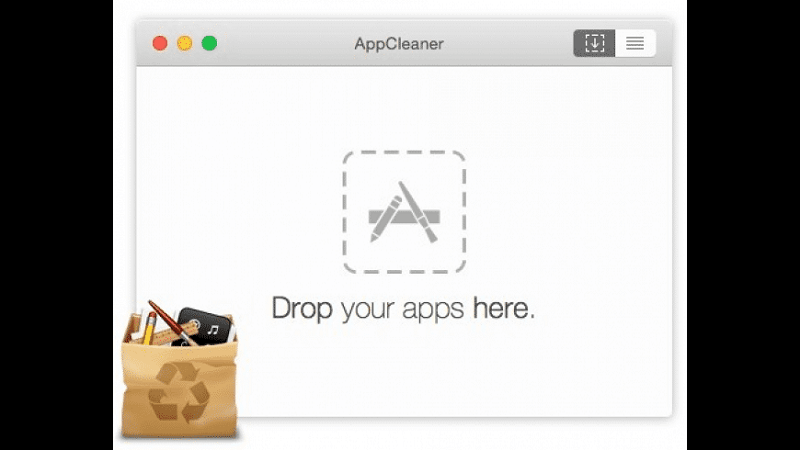
Pros Of Using AppCleaner.
- Unlike other cleaning applications, AppCleaner is definitely a free app tool.
- It has the availability to choose a specific app and find all the supporting data unto your Mac system.
- It has the ability to clean even small debris in your Mac device.
- It also has a remarkable display, easy and safe to use.
- It is a free and downloadable program.
- It clears out the widget and plugins of your Mac.
- Because it is easy to use it has no decorations, unlike any tool.
- And because it is just a simple program for your Mac you can avoid the uncluttered display of your Mac.
Cons Of Using AppCleaner
- Inadequate to restore repository space that means it can’t be used to restore deleted files.
- Low details of programs and services, it means it's just a simple tool used for Cleaning only and has limited features to use for your Mac.
Price
- It is absolutely free but you can give small donations.
Top 3. CCleaner
This cleaner is developed by Piriform and an avast acquired company. It is available for unwanted and invalid data registry. The developer decides to widen the launch of their product through its customers. If you want to use the CCleaner onto your Mac you need to have some issues with the functionality from the performance of your Mac, CCleaner will guarantee to fix these issues and completely do the job for you. If you want to have an overview of your Mac files that clutter it’ll give you the list option, of all the marked items that are ready to be clear.

Pros Of Using CCleaner
- You will have instant access to boost your Mac speed.
- It’ll improve the vitality of your Mac device. It has affordable licensing.
- You can restore files using this tool. It also helps to guard sort of immediate rest programs. Using CCleaner will keep your files protected.
- It helps to protect the ill effects of unauthorized software. In which clutter the registry and slow down the system of your Mac.
- Install quickly on your Mac.
- You can have multiple options to install files.
- It also has a big record history when it comes to updating programs.
- It has a lot of features.
- It also has an Android version and it also has an option for hidden content menu.
Cons of using CCleaner
- Confused user to download page and make the user pay for cash, which it does no longer.
- The normal installer will add some other software on your Mac computer and you cannot get rid of it unless you reject it.
Pricing
- The price is free, but it’s up to you if you will select the business edition for professional use to have a private guide, a software updater and other several purposes. CCleaner is 100% free in available features and no extra money to smooth up your registry, but the setting on the free edition doesn't work if you use a pro version.
Top 4. AppZapper
It is an application for Mac users as an uninstaller to any Mac device in which drag the files straight to the trash other feature of this app is to protect system files. The user-appointed the existing file to be deleted and log off the application. This application is accessible as shareware. It blocks itself after zapping the five applications. Unexpectedly this software directly destroys the application without the need for any specialized understanding on the user part. It is important because the downloadable application leaves leftover files on our device and this tool does the job to uninstall and clean your Mac.

Pros of using AppZapper
- Very simple interface.
- It has a sound effect feature.
- It sorts the files based on the size. Convenient to use because of the simplicity of the app.
- You can also locate and discard widget, and plugins conforming to the types of a tab.
- It also has a My App component that allows the user to save the licence key of the app.
- It also keeps the record of your purchase applications.
Cons of AppZapper
- Inadequate disposal of some applications. There are times that it crashes. unexpectedly.
- There is no computerized detection.
- The files are missed in the receipt folder.
- It only has limited functionality and useless animation.
Pricing
- The price of the paid edition of this application is $12.95. It is a slight pricier than any same tool with the same utility.
Top 5. AppDelete
It is also an uninstaller that deletes not just the Application but it also deletes the Preferences, the widget, the plugins and screensaver files stored on your Mac device. The application said that to uninstall properly don’t just delete the App but make sure to AppDelete. Using this application you can just drag the app onto the AppDelete to uninstall the item. You can have the preview of the files you want to delete by checking the items. The items cannot be totally removed from your Mac unless you empty this file from the trash,

Pros Of Using AppDelete
- Responsive developer and creators. They create diverse and complex solutions to their business needs.
- Easy to find and uninstall items.
- Easy to delete all of the relevant items.
- Delete original commodities that are not needed.
- Easy to remove and uninstall files.
- Lightweight that’s why it is easy to use the application.
Cons of using the AppDelete
- It stops when you try to restart the Application
- It doesn’t have a lot of options
- It removed important items
- It needs a lot of features
Pricing
- It has a limit within the installation only 5x to remove and delete the application after that you cannot install the application. The full version cost $7.99.
Top 6. CleanMyMac
Pack of utilities in one app as a cleaner, it offers a great cleaning functionality to your Mac, you can also have an overview of your files that hold the disc space of your Mac. Handy and comfortable to use. It also optimizes and speeds up your Mac device, It also protects the privacy of your device. The valuable functionalities help to maintain your Mac performance.

Pros of using CleanMyMac
- The wonderful, outstanding and spontaneous interface of the program.
- It is very Handy
- Easy to optimize, improve your Mac program.
- It scans quickly, easy to find the large and old files you have on your Mac.
- Nice application as an uninstaller.
- Efficient to use and scan quickly.
Cons of using CleanMyMac
- It has no option to choose to segregate the duplicate files on your Mac
- Very simple no other options
- There’s no built-in web browser.
- Very expensive or costly to purchase.
- Unnecessary tools and options.
Pricing
- It cost $90 to $45 for the existing users $40 per year of subscription.
Top 7. App Cleaner And Uninstaller
It is a utility used to uninstall an application on your Mac completely, once you launch it you will be able to see the overview of your files. It also provides two important features. You can also delete and have a preview of the leftover files you have on your Mac device. The developer and creators explain that it can 1000 applications for completely uninstalling an application. It is also probably to delete and remove only the application assistance files by simply choosing all the files except the workable files. Allows you to manage the extension files on your Mac and disable all of the unneeded files you have on your Mac.

Pros of using App Cleaner And Uninstaller
- It is efficient and easy to use.
- Remove all the hidden files you have on your device.
- Excellent in removing any unneeded files and data you have on your Mac.
- It has an active support service.
- Good removal mastery.
Cons Of AppCleaner And Uninstaller
- Makes you spend more money.
- Lack in the advance feature.
- Can’t clear of some native applications
- Low functionality service.
Pricing
- There is a free version for only 3 days however the paid version cost $19.95.
Top 8. Smart Mac Care
It offers three useful features, mastery in optimizing the device and cleaning functionality. It is an all in one tool that protects and removes the malware virus. It has a quick scanning program that runs automatically. It offers two types of malware scanning. These are the quick and deeper scanning which keep your Mac protected. Inside this tool you can have an option of the particular files, that’s why you need to have a review of your Mac junk files. The memory optimizer will free app your RAM. Utilize your Mac.

Pros of using Smart Mac Care
- It scans fast.
- Impressive application
- It has an updated database of Malware.
- Offers a money-back guarantee policy.
Cons of using smart Mac care
- Too many advertisements displayed for some products.
- Shortage of customization on the layout design of the product.
- Very limited features.
Pricing
- $69.95 for a 1 year of use, but it has a limited offer of $49.95 less 29% discount, but it’s not totally limited. You will ask to “Act now” before the limited offers expire. But it’s only for the advertisement of their product
Top 9. TuneUpMyMac
TuneUpMyMac is a system cleaner that scans your Mac. The user stored documents that maintain the significant hard disk area. Store up files are temporary files created to run a file fast. However, over the years they absorb a prime location of the valuable hard disk area. It accurately saturates all of them.

Pros Of Using TuneUpMyMac
- It cleans the user log files and the system log files of Mac.
- It deletes the duplicate portions of an application.
- It also discards the nonessential dialects of the localised applications.
Cons of using the TuneUpMyMac
- Few options and lack of features.
- Slow to clean files.
Pricing
- Basically, it cost $99.95
Top 10. TrashMe
Trash me is a beneficial uninstaller for your Mac device with its several remarkable helpful uses of the device. It destroys all the leftover files left on your Mac, by simply dragging the application onto the trash.

Pros Of Using TrashMe
- Works well.
- Very easy to use.
Cons of using the TrashMe
- Problems in detecting the trash applications.
- It sometimes crashes.
- When you are in search windows you may experience the hang on the program.
Pricing
- There is a free version but the paid version cost $6.99.
Part 2. FAQs for Choosing Best Mac Uninstaller
Is Mac uninstaller safe to use?
Mac uninstaller is safe to use if the user knows a lot on how to uninstall programs on your Mac. Using the Uninstaller you made an efficient way how to delete or remove files on unwanted data you have. It allows you to find and delete files completely and easily.
Is Mac uninstaller really needed?
Yes, sometimes it is. In fact, using the uninstaller to your Mac is not often necessary but you need to have this tool in case your Mac needs a general cleaning, you can use this uninstaller for you to be able to have a secure, save time and quickly uninstall anything on your Mac device. You can also have a quick way to delete those applications that are very significant to delete or those files that are hard to delete. So, choose the best Mac Uninstaller for your Mac to save your time can really improve your life quality.
Will Mac Uninstaller Remove My Unwanted Apps Completely?
Yes, but it depends on what kind of software you have installed on your Mac. Some users use this application to remove all the unwanted files that can occupy the storage space of your Mac. So you don’t need to have an extra effort when deleting all of the files you have stored on your Mac even the hidden files can detect and delete using the uninstaller.
How to Choose the Best Mac Uninstaller?
It’s better to choose a free trial version to try the product if it is capable on your Mac. Choosing the best uninstaller depends on how you will be satisfied with the utilities of each uninstaller. It also depends on the issue you have to fix on your Mac.
This under list are the things you must to consider in choosing the best Mac uninstaller.
- Cleaning up category it is important to have a software that can completely clean up your Mac device.
- Is this uninstaller safe for my Mac you need to check if this uninstaller is compatible with your Mac or better to have knowledge in the application deed back before paying or purchasing the application?
- Interface- you just need to check the user interface of an uninstaller.
- Cost- is it worth the price You’d better understand the importance of these packages and discover the abundant cost-powerful one. And be cautious that limited apps require a one-time purchase license at the exact period as some others assign systematic subscriptions.
Find the best Mac Uninstaller can not only speed up your Mac performance but also save you a lot of time for your persona time. So, choose the right Uninstaller for your Mac to improve your life quality.
Part 3. Conclusion
These uninstallers are similar in the functionality and the way it performs the job on your Mac. Now you have an idea which uninstaller is the best Mac Uninstaller. Learn all the guidelines from this article to have an idea on how to choose the best Mac uninstaller for your Mac. This article provides you with the best tools that you can use on your Mac. Choose which one do you prefer for your Mac.